
Loading...

Loading...
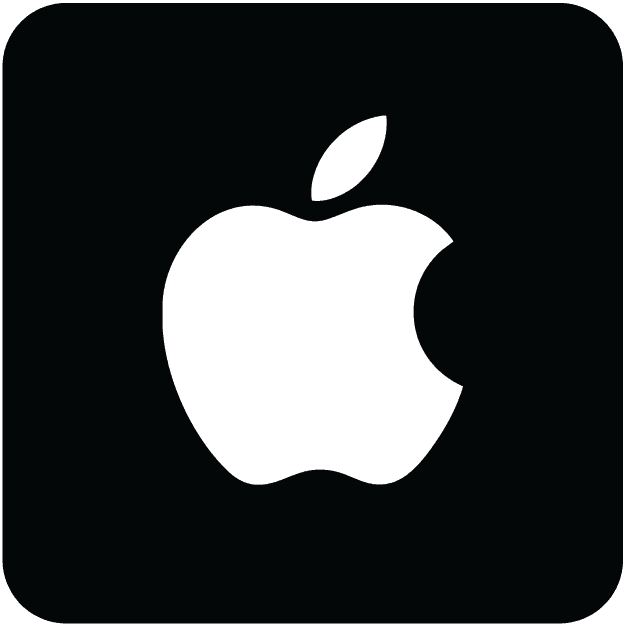
Quick Summary: Apple requires manual copy-paste from their website, but OrderPro Analytics provides a fast, automated solution to download your complete subscription history.
If you need to download your Apple subscription history or export Apple subscriptions to Excel, you‘re in the right place. This guide shows you how to get your Apple subscription history CSV, download Apple subscription receipts, track Apple recurring charges history, and generate a complete Apple subscription history report. Managing your Apple subscriptions is essential for tracking recurring payments, canceling unused services, and maintaining accurate financial records. Whether you‘re budgeting for monthly subscriptions, preparing for tax season, or simply want to review your active services, having access to your Apple subscription history is valuable. This guide will walk you through the current methods for accessing your Apple subscription data and introduce a faster, automated solution with OrderPro Analytics.
Visit https://reportaproblem.apple.com/ and sign in with your Apple ID. You can view your purchase history including subscriptions, but you must manually copy and paste each subscription detail into a spreadsheet. This process is time-consuming and error-prone.
On iOS devices, you can view active subscriptions in Settings → [Your Name] → Subscriptions, but there is no built-in export feature. You can only see current subscriptions, not historical data.
Apple sends email receipts for subscription renewals. You can collect these emails and manually extract subscription details, though this is limited and time-intensive.
Copy subscription details from the Report a Problem website and paste into a spreadsheet. This works, but is slow and error-prone for larger subscription histories.
⚠️ These methods are slow, inefficient, and don‘t provide comprehensive data export. If you want a quick, automated way to download your Apple subscription history, there‘s a better solution: OrderPro Analytics.
With OrderPro Analytics, you can export your Apple subscription history in just a few clicks. Our platform automates the process, allowing you to quickly download your subscription data for tracking and analysis.
Automatically download your Apple subscription history as a CSV file with just one click.
Works with Apple subscriptions, Amazon, Walmart, eBay, TEMU, and more platforms.
Sort, filter, and track subscription expenses effortlessly with organized data.
No unnecessary permissions; your data stays protected and private.
Sign Up
Visit OrderPro Analytics and create an account to get started.
Install the Chrome Extension
Download and install the OrderPro Chrome extension from the Chrome Web Store.
Access Apple Purchase History
Visit reportaproblem.apple.com and sign in with your Apple ID to access your purchase history.
Click Export
Open the OrderPro Analytics extension, select Apple, and download your subscription history instantly. No manual copy-pasting required!
Stop struggling with manual copy-paste methods! Try OrderPro Analytics for fast, automated Apple subscription exports. Get your complete subscription history in CSV format instantly!